Once you start using affiliate links, you will soon see the need for a link management plugin. A plugin that can organize links sitewide and allow you to make changes with a few clicks.
What is the best

Best WordPress Plugin to Manage Links
I joined a BETA group to be one of the first users of lasso, so I’ve watched the evolution of the plugin.
The developers are awesome, responsive, and open to feedback and suggestions. Everything they promised in the plugin has happened, and I have faith it will continue to be a powerhouse of a link management tool.
It’s important to note that although I am a BETA tester, I am still a paying customer. lasso costs $49 per month, which is not cheap. However, if you use the plugin to its full potential, it can very well help you make more as an affiliate.
I wasn’t paid to write this post, but I am using affiliate links. If you buy lasso through my links, I will receive a commission at no extra cost to you.
Find new income opportunities, increase clicks, and measure what's making money by managing your links with LASSO.
I’m not sure if lasso is still in the BETA phase, but it seems like they’ve worked out a lot of the kinks by now.
The screenshots I use in this post are from my main blog, amagicalmess.com. As the name suggests, it’s a magical mess. It’s ten years of blog posts with no niche and a variety of links that need help!
What can you do with the lasso plugin?
Examine existing links
Upon installation, lasso builds a URL database of your site. See all your URL’s and make changes easily without opening the blog post.
The URL section shows you your blog posts and external links. It gives a ratio and makes suggestions on links you may want to monetize.
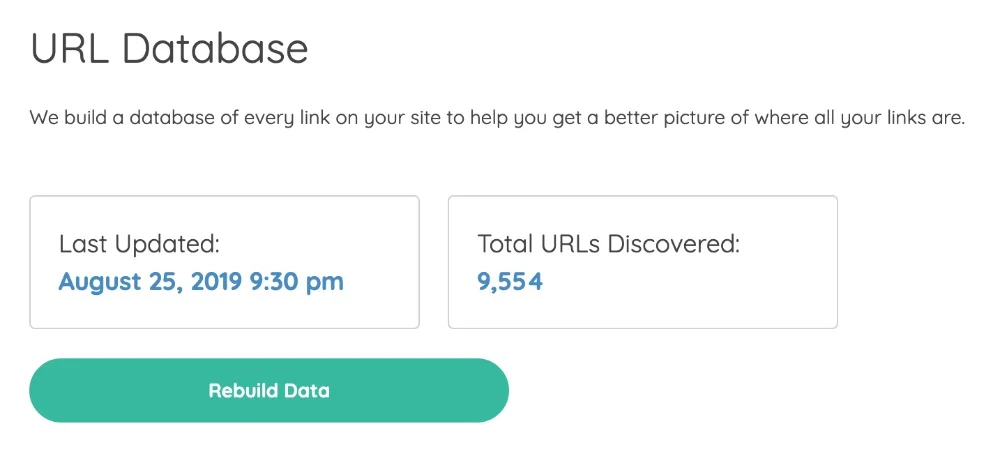
Fix broken links
After you blog for a while, broken links are inevitable. If you partner with brands, they often give tracking links that break after a while.
Some affiliate programs close up shop, or their links expire. You can easily end up with a lot of dead links.
lasso batches your external links for easy review.
I worked with an affiliate program that also ran sponsored posts that completely went out of business. All of their links are no good. Seeing them in a big batch was extremely helpful. I was able to swap them out in many cases without even opening the blog post.
Just to be clear, lasso doesn’t tell you if the links are broken. But, with the URL’s all batched together nicely, you can check them to make sure they all still work correctly.
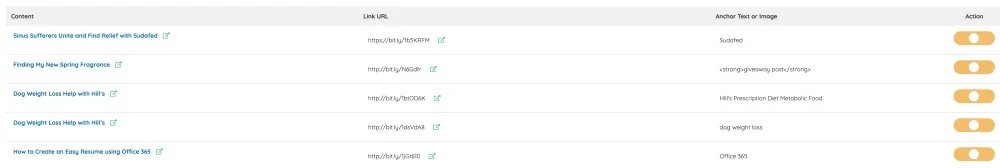
Follow Amazon’s rules
The Amazon affiliate program has rules that you should read yourself. One of the rules is that you cannot include a price unless it’s updated. When you use the display box, the plugin automatically updates the price shown every 24 hours.
Display the proper disclosure
In the United States, the FTC also has rules which require you to disclose your affiliation with a link.
You have to be crystal clear with your readers that you will make money should they shop through your links. If you use the display box, there’s a disclosure you can use or customize.
I don’t know what the rules are in other countries, but in my opinion, it’s always good to disclose to help establish trust.
Turn external links into affiliate links
As mentioned above, view all your external links and see if you can monetize them. Once you enter a new lasso link, you can change your external links into a monetized lasso link with one click.
Create display boxes to attract shoppers
Display boxes help guide shoppers in a few ways. For one, it’s a pretty clear call to action that you’re suggesting they shop for that product.
Two, you’re telling them where the click will take them. When you use an Amazon link, the button says “Buy now from Amazon,” which tells the reader if they click they will go to Amazon. It helps take away any fear of where the click will take them. You can change the text on the button if you’re using a link other than Amazon.
Third, you’re allowed to show the price using the display box, which may help a potential shopper make a purchase.
Add coupon codes to display boxes
Amazon is not the only affiliate network in town, my friends. They don’t rule the entire world just yet. 😉
Many affiliate programs offer coupon codes and specials that change frequently. Once you work with several and have links all over the place, it can be impossible to keep up with updating them all.
If you have the offer in lasso, you can update it, and it will reflect across your blog — wherever you have that box or link, it will change it.
Personally, I like creating evergreen blog posts instead of a new post for each new affiliate deal. In the past, I’ve made my head spin trying to update all these darn links to match the current special. Now it’s super easy.
Grab Amazon products from your blog
Search for Amazon products and create lasso links and display boxes right from your WordPress dashboard.
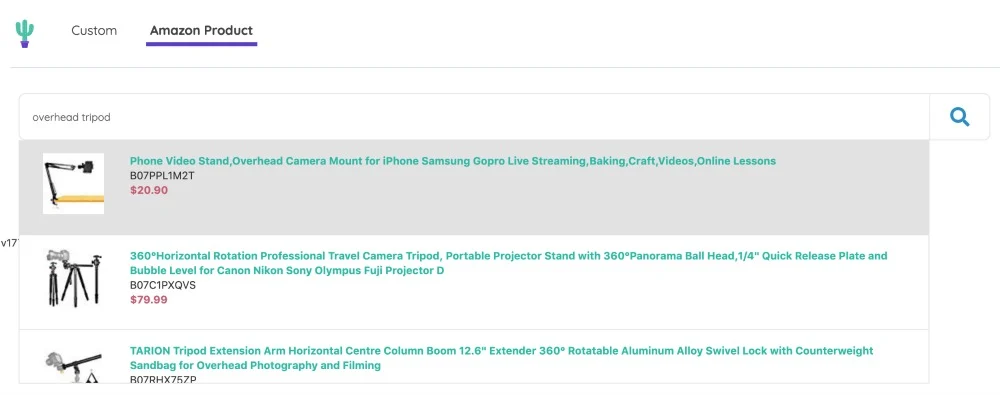
Create pretty links
What’s a pretty link? It’s when you take an affiliate link that looks like a long and confusing string of characters and turn it into something more attractive. Like your own URL/product. (https://athomehustle.com/lasso-plugin/)
I used to use the plugin called Pretty Links a while back. It was great, but I like the display box option with lasso. That was years ago, so I don’t know what Pretty Links offers now.
Organize links with categories
For even more organization, you can add your links to categories. I haven’t done this yet, but definitely see the benefit to doing so.
Create grids with multiple products
New update! When you categorize your products, you can then create grids. Instead of one long display box, you can show a grid of items in up to three columns.
I have a lot of gift guides to update, so this ideal. Right now you have to use a short code to create category grids, but they are working on making it easier.
The grid feature is extremely valuable for bloggers who create gift guides or like to show several products in one blog post.
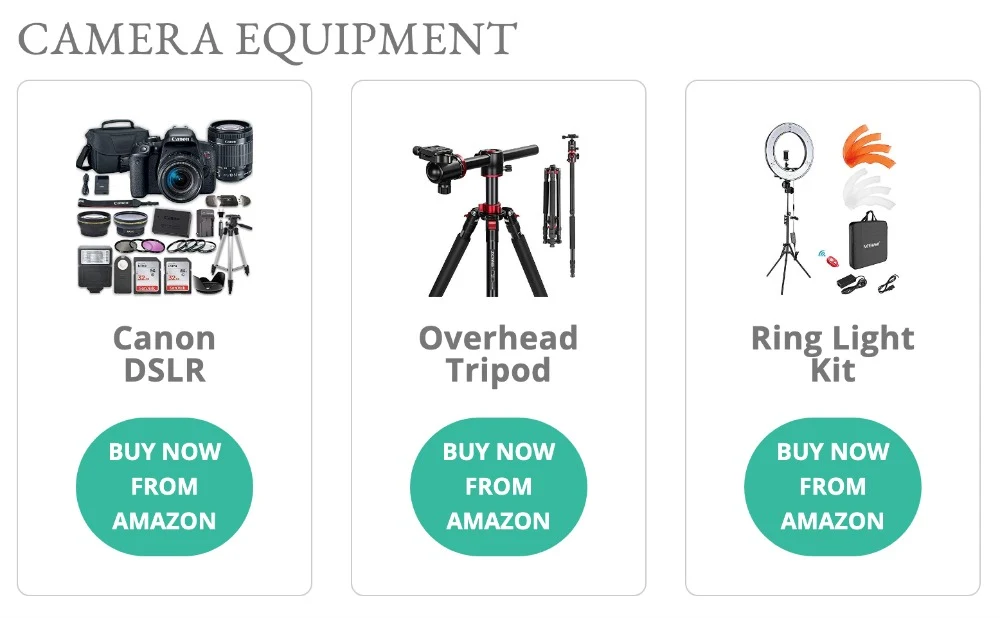
Update links sitewide
Affiliate change platforms? Brand’s tracking link expire? Once you have a link in lasso, update it once to change it across your blog. Such a time-saver.
Easy for blog flipping
Always have an exit strategy. Unless you’re treating your blog like a personal journal, you may want to sell one day.
Or, if you’re creating niche sites to flip, lasso makes it extremely attractive to the buyer. All the new owner has to do is swap out all your links to their own within the lasso dashboard. Again, an enormous time-saver.
Shows with ad blockers
I checked using a browser that blocks ads and the lasso display boxes still show up. I mean, they are not ads, so I wasn’t shocked but wanted to check to be sure.
Cons
To be fair, I have to tell you what I dislike about lasso, as well.
Ad-blindness. Sometimes I worry the display boxes look like ads to readers. We know people are ad-blind, so it’s wise to use text links along with the ads.
Pricey. At $49 per month, the plugin is expensive. You can use it on up to 10 sites, but if you’re just starting out, that’s a large payment. The sweet part is right now you can get a 14-day free trial for lasso. I didn’t even get that!
Cancellation clean-up. If you cancel, you have to keep the plugin activated. If you delete the plugin, make sure you swap out all your links first.
Additional plugin. I try to keep the bare minimum of plugins on each site I run. Too many plugins slow down the site and can cause problems. So, the fact that lasso is a plugin at all is a con.
Who is the lasso plugin good for?
- Bloggers who work with brands. Swap out those tracking links once they expire.
- Affiliate marketers. Easy to update affiliate links and coupon codes sitewide.
- Blog flippers. Attractive to buyers for easy link-swapping.
- Organized people. If organization is your jam, you’ll love seeing all your URL’s neatly displayed in once place.
Moving forward on my work from home journey, I plan to focus on niche sites. I will start them with the intention of selling one day. lasso is a great fit for that plan.
Can you run your blog without this plugin? Of course. No one needs an
Find new income opportunities, increase clicks, and measure what's making money by managing your links with LASSO.
I’m at the stage in my business where time-saving is essential. lasso helps with time-saving and efficiency. I now update links I would have ignored in the past.
Do you use a link management WordPress plugin?

